Some thoughts of a Machine Learning Practitioner on Software Development, Management, Team Building, Startups, Python, Agile Development, Data visualization... that will distract you from your end goals by making you less efficient but are critical to manage in order to succeed. Don't forget that long time adaptation to inefficient approaches can become your enemy. Let's try to empower others by sharing knowledge & personal experiences.
Tuesday, October 27, 2015
Thursday, October 22, 2015
Linkedin need to be self disrupted or be disrupted
I joined linkedin back in 2003. I love it to keep track of my professional connections and I use it a lot to connect people. My experience with it has decline over time. Now that linkedin is the reference in professional social networks, they are become lazy but my needs increase so I think like many, its time to encourage linkedin self disruption or helping them hanging themselves.
Why should linkedin be self-disrupted or disrupted?
I seriously doubt Linkedin employee eat their own food otherwise they wouldn't be doing average work like this. Please linkedin employee, do something before someone disrupt your business. I would love to see facebook entering this field to make Linkedin make major UX improvements.
Why should linkedin be self-disrupted or disrupted?
- UX sucks (basic ex: how to access all my emails???)
- Searching isn't convenient -> I want google search convenience that's it.
- linkedin email platform sucks so badly (why are they trying to lock me in) -> Linkedin you are not an email company, use a better platform at list (gmail) please.
- Why do I have character limit size in contact email + I can't add links????
- Google search were blocked (what were they seriously thinking, they can do a better work then google...be serious guys)
- We need to search on how to create a blog post on linkedin, it should be obvious
- Their jobs alerts are ridiculous (16 year experience - R&D machine learning, data-mining, entrepreneur), examples job match:
- Software dev graduate ????
- Data migration engineer MySQL, PHP ?????
- IT analyst (graduate program) ^??^%$%#$
- Junior windows developer #$%@#^^$^%#$%T@$@
- Learning coordinator -> WOW???
- You have to spam your network before been able to create your account -> SERIOUSLY ITS CRAZY
- Mechanism to connect is not consistent...sometimes I can't set personal message before message is sent....I hate that.
- Have you notice the list of relation profession (how they might know you) isn't sorted by last job when you connect.....isn't that crazy. Do they have UX at linkedin???
- Integration with blogspot sucks....It doesn't put post title and leave only the blog title and it can't be edited. Its just bad.
- We can't share slideshares slides outside linkedin...you can't force people to stay guys!
I seriously doubt Linkedin employee eat their own food otherwise they wouldn't be doing average work like this. Please linkedin employee, do something before someone disrupt your business. I would love to see facebook entering this field to make Linkedin make major UX improvements.
Thursday, October 15, 2015
Summary of deeplearning libs available in python
- Core: Theano http://deeplearning.net/tutorial/ (Torch vs Theano)
- Framework:
- Keras: Theano-based Deep Learning library http://keras.io/
- Blocks and Fuel: Frameworks for deep learning (article) mila-udem · GitHub
- theanets (numpy+sklearn+theano)
- NervanaSystems/neon (build on top of numpy + YAML config file like cafee + leverage nervana cpu)
- uaca/deepy · GitHub (build on top of theano)
Saturday, April 4, 2015
How to create your ipython datascience notebook server fast?
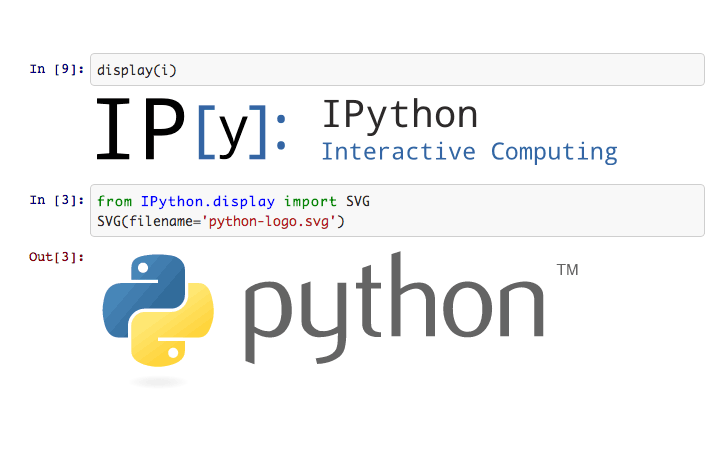
Here is how to start an ipython private notebook server:
- Install anaconda python distribution https://store.continuum.io/cshop/anaconda/
- ipython notebook --pylab inline (works directly with anaconda python distribution)
- localhost:9000 (*open your favorite browser)
Here is how to start a public ipython notebook on the grid:
- ipython profile create nbserver
- cd /home/$USER/.ipython/profile_
nbserver/ - gen password: ipython;from IPython.lib import passwd; passwd()
- openssl req -x509 -nodes -days 365 -newkey rsa:1024 -keyout mycert.pem -out mycert.pem
- edit ~/.ipython/profile_nbserver/
ipython_notebook_config.py - c = get_config()
- c.NotebookApp.password = u'sha1:XXXXXXXXXXXXXX'
- c.IPKernelApp.pylab = 'inline' # if you want plotting support always
- # Notebook config
- c.NotebookApp.certfile = u'mycert.pem'
- c.NotebookApp.ip = '*'
- c.NotebookApp.open_browser = False
- # It is a good idea to put it on a known, fixed port
- c.NotebookApp.port = 8888
- ipython notebook --profile=nbserver
How can you share notebooks?
- Create a public notebook (B)
- Leverate nbviewer.ipython.org with github. Your ipynb files will be rendered on nbviewer.ipython.org if you commit on github like this: http://nbviewer.ipython.org/github/fraka6/trading-with-python/blob/master/notebooks/explore_automatic_trading.ipynb
- use sense.io (Sense is a collaborative platform to accelerate data science from exploration to production.) https://sense.io/fraka6/trade/consoles/m7o1rbcrfwevlsra/raw
notes:
--------------
Running a public notebook server: Running a notebook server — IPython 1.2.1: An Afternoon Hack documentation
How to deploy a python datascience python app on Heroku? numpy+scipy+pandas+sklearn+matplotlib
- time out
- numpy and scipy incompatibilities
After several interation, here is a script to do it:
https://github.com/fraka6/trading-with-python/blob/master/create_heroku_datascience.sh
Here is what you will get:
Btw, I am currently experimenting my datascience stuff on sense,io (Sense.io is a collaborative platform to accelerate data science from exploration to production.)
Subscribe to:
Posts (Atom)
